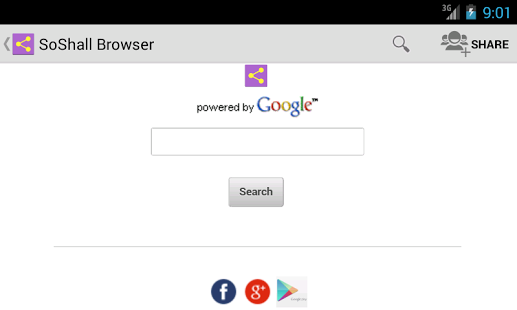SoShall Browser 2.7
Free Version
Publisher Description
An small browser which uses minimal app permissions for speed and privacy.
One of the smallest browser offers most simplest and fast and no-nonsense free browser for Android Mobiles and Tablets. Comparison report with other browsers here http://goo.gl/VY5wlV
A browser which aims at
- Protecting privacy: Accesses only permissions needed unlike other browsers.
- Url shortening before sharing for ease of use and sharing via SMS, MMS, WhatsApp, Facebook, Twitter and other apps. Acts as a browser and Url Shortener too.
"Best Android App to Share Urls Easily"
- Title bar acts as address bar to save precious screen space on mobiles.
- Sharing URLs socially with friends people over android apps like messaging, Whats App, Facebook or Twitter.
It has all the powerful features and a minimalist design making it one of most compact mobile browser for android. Makes you mobile screen appear larger.
It is best, simplest and free web browser for Android and works on all networks like WiFi, 2G, 3G or 4G.
User Comments
--------------
"Easiest Url Sharing Experience"
"Safe Browsing Experience"
"Much simpler browsing experience than other android browsers like Opera or Dolphin Mini or UC browser"
"Never knew my screen was so large"
"Best browser for Android"
Supported Features
------------------
- HTML4, HTML5, JavaScript and Standard Browser Scripts.
Upcoming features
------------------
- Settings for parental control, browsing timers
We appreciate feedback from users on http://goo.gl/HNGE1
(c) SoShall Apps 2017.
Uses android-about-page by medyo.
About SoShall Browser
SoShall Browser is a free app for Android published in the Telephony list of apps, part of Communications.
The company that develops SoShall Browser is SoShall Apps. The latest version released by its developer is 2.7. This app was rated by 1 users of our site and has an average rating of 5.0.
To install SoShall Browser on your Android device, just click the green Continue To App button above to start the installation process. The app is listed on our website since 2017-03-23 and was downloaded 15 times. We have already checked if the download link is safe, however for your own protection we recommend that you scan the downloaded app with your antivirus. Your antivirus may detect the SoShall Browser as malware as malware if the download link to com.soshall.apps.browser is broken.
How to install SoShall Browser on your Android device:
- Click on the Continue To App button on our website. This will redirect you to Google Play.
- Once the SoShall Browser is shown in the Google Play listing of your Android device, you can start its download and installation. Tap on the Install button located below the search bar and to the right of the app icon.
- A pop-up window with the permissions required by SoShall Browser will be shown. Click on Accept to continue the process.
- SoShall Browser will be downloaded onto your device, displaying a progress. Once the download completes, the installation will start and you'll get a notification after the installation is finished.